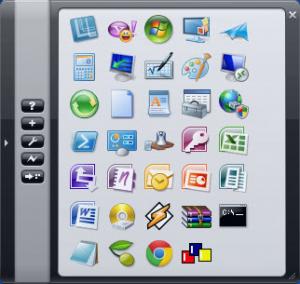Appetizer
1.4.7
Size: 2.2 MB
Downloads: 5273
Platform: Windows (All Versions)
Creating a large number of shortcuts is a good way to overcrowd your desktop. High quality wallpapers will seem pointless if your desktop shortcuts take up most of your screen. Appetizer can help you clean up your desktop and organize your shortcuts in a very efficient manner. It lets you place them in a single location, categorize them and more. Using the application is not difficult, so even beginners can start managing their shortcuts, without any difficulties.
You can install Appetizer on Windows 2000, XP, Vista and Windows 7. It takes only a few clicks to complete the initial setup and you will not have to reboot your computer or install anything else. The application is free and it does not contain any adds or hidden restrictions.
Shortcuts can be added and organized on Appetizer small interface, which you can move and resize like any other window. Clicking its left edge will reveal a few options, for accessing the general settings menu, creating new shortcuts, importing existing ones, from the Quick Launch toolbar, your Start Menu programs or from a location of your choosing.
After clicking the New Shortcut option, you only need to browse for an executable and select it. Alternatively, you may right click anywhere on the interface and select the same option. This will bring up a different window, where you can also add command line parameters and change the shortcut's icon. Shortcuts for My Computer, Control Panel and basic Windows applications can be added faster. You can find them in a sub menu, after right clicking the interface.
Appetizer is not limited to applications. It lets you create folder and web site shortcuts as well. It is also possible to organize shortcuts in separate groups. This is done on a separate window, which displays your shortcuts and groups in the same tree menu. All you have to do is drag and drop your shortcuts over a group. When you click a group, on the main interface, its contents will be revealed in a pop-up menu.
Pros
You can place all your shortcuts in the same place and organize them in separate groups. Appetizer lets you manage shortcuts for applications, folders and web sites. Everything, from creating shortcuts to moving them into groups, can be done with only a few clicks.
Cons
You can not create website shortcuts by dragging and dropping URLs over the application's interface. Thanks to Appetizer's simple, but effective functionality, you may keep your desktop clean at all times and your shortcuts well organized.
Appetizer
1.4.7
Download
Appetizer Awards

Appetizer Editor’s Review Rating
Appetizer has been reviewed by Frederick Barton on 26 Oct 2012. Based on the user interface, features and complexity, Findmysoft has rated Appetizer 5 out of 5 stars, naming it Essential